Hi fellow readers,
For those of you who are interested in using Amazon's Mturk Gift Certificate Feature I decided to post a little tutorial on how to go about cashing out from your Mturk Earnings balance to your Gift Certificate balance. Your earnings balance from Mturk are instantly credited so you can start spending your gift certificate balance right away!
To see a bigger screenshot, click on the image.
This first screen shot is my previous gift certificate account balance (also Mturk earnings!)
For those of you who are interested in using Amazon's Mturk Gift Certificate Feature I decided to post a little tutorial on how to go about cashing out from your Mturk Earnings balance to your Gift Certificate balance. Your earnings balance from Mturk are instantly credited so you can start spending your gift certificate balance right away!
To see a bigger screenshot, click on the image.
This first screen shot is my previous gift certificate account balance (also Mturk earnings!)
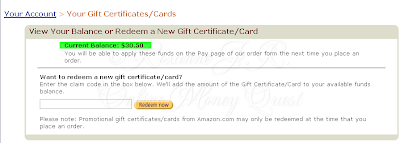
Below is the screenshot of my Mturk dashboard. You will be clicking on Account Settings to access your current balance and the screen in which you can choose to cash out to your US bank account or Amazon's Gift Certificate Account.
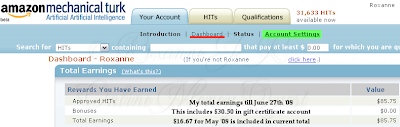
As you can see, below is the screen in which you can choose to cash out to your US bank account or Amazon's Gift Certificate Account.
You are going to click on the link highlighted on the screenshot.
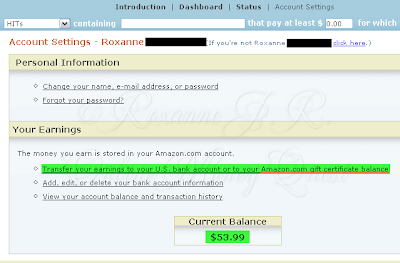
For security purposes they ask you to enter your password and then you just sign in.

Next is a window which shows your Mturk account balance. You may enter how much money you'd like to transfer from your Mturk account to your Gift Certificate account. I choose $53.50 to even out my $30.50 figure. Next from the drop down menu, you choose where you would like the money to be sent. I choose Amazon.com gift certificate balance and hit Transfer.

They then ask you to confirm that you are doing this transaction, so you have the choice to click on Yes (if you want to proceed)
or No (if you are unsure about proceeding or want to cancel the transaction)

Next you'll get a screen which tells you that your transfer has been initiated and it shows your current balance in your Mturk account.
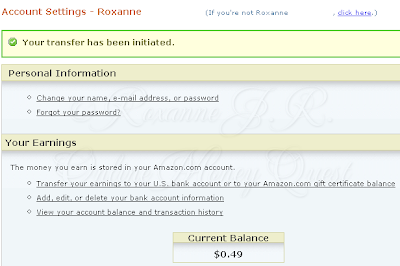 Now, if you once again sign in to your Amazon Shopping Account and check your gift certificate, it is instantly credited and as you can see it added my two transactions together and I now have $84.00USD in my gift certificate account to spend. Without using a penny from my own pocket!
Now, if you once again sign in to your Amazon Shopping Account and check your gift certificate, it is instantly credited and as you can see it added my two transactions together and I now have $84.00USD in my gift certificate account to spend. Without using a penny from my own pocket!
I hope this tutorial has been of help to some of you.
On that note, have a good day and good luck with your Online Money Quest
Roxanne
On that note, have a good day and good luck with your Online Money Quest
Roxanne




1 comment:
There is an incredible new opportunity that is trending online.
Large companies are paying regular people for giving their opinions!
You can make from $5 to $75 per survey!
This is available to anybody from any country!
Post a Comment